Implementing Tool Calling with OpenAI's API
Large language models (LLMs) have revolutionized AI applications, but their true potential is unlocked when they can interact with external tools and systems. In this comprehensive guide, we'll explore how to implement OpenAI's function calling capabilities to create powerful, context-aware applications.
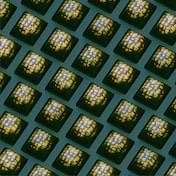
OpenAI's tool calling feature allows AI models to invoke external functions based on user inputs. This capability bridges the gap between natural language understanding and programmatic execution, enabling AI systems to perform actions that were previously impossible with text generation alone.
Tool calling solves real-world problems by allowing models to recognize when they need external data or functionality to complete a task. For example, a model can identify when it needs to query a database, fetch weather data, or execute code to properly respond to a user request.
Understanding Function Calling
At its core, tool calling is a way for an AI model to request the execution of a specific function with parameters it determines from user input. The process follows these general steps:
- Define functions with clear parameters and descriptions
- Send these function definitions alongside the user query to the API
- The model determines whether a function should be called
- If needed, the model returns a function call with appropriate arguments
- Your application executes the function and returns the result
- The model uses this result to generate a final response
Defining Your Functions
The first step is to define functions the model can call. Each function definition includes:
- Name: A clear, descriptive identifier
- Description: What the function does
- Parameters: Input values the function needs, with types and descriptions
- Required vs. optional parameters
Functions are defined using JSON Schema, which provides a structured way to document the expected input format.
const tools = [
{
"type": "function",
"function": {
"name": "get_current_weather",
"description": "Get the current weather in a given location",
"parameters": {
"type": "object",
"properties": {
"location": {
"type": "string",
"description": "The city and state, e.g. San Francisco, CA"
},
"unit": {
"type": "string",
"enum": ["celsius", "fahrenheit"],
"description": "The temperature unit to use"
}
},
"required": ["location"]
}
}
}
];
Making API Calls with Tool Calling
Once you've defined your functions, you can make API calls to OpenAI. Here's a basic example using the Chat Completions API:
async function callOpenAI(userMessage) {
const response = await openai.chat.completions.create({
model: "gpt-4o",
messages: [{ role: "user", content: userMessage }],
tools: tools,
tool_choice: "auto" // Let the model decide when to call functions
});
return response;
}
Handling Tool Calls
The real power comes from processing the tool calls returned by the model and executing the appropriate functions:
async function processResponse(response) {
const message = response.choices[0].message;
if (message.tool_calls) {
// Process each tool call
const toolResults = [];
for (const toolCall of message.tool_calls) {
if (toolCall.function.name === "get_current_weather") {
const args = JSON.parse(toolCall.function.arguments);
const weatherData = await getWeatherData(args.location, args.unit);
toolResults.push({
tool_call_id: toolCall.id,
role: "tool",
content: JSON.stringify(weatherData)
});
}
}
// Send results back to OpenAI
const secondResponse = await openai.chat.completions.create({
model: "gpt-4o",
messages: [
{ role: "user", content: "What's the weather like in San Francisco?" },
message,
...toolResults
]
});
return secondResponse.choices[0].message.content;
}
return message.content;
}
Best Practices for Tool Calling
To get the most out of OpenAI's tool calling capabilities, consider these best practices:
- Function names should be descriptive and action-oriented (e.g., "get_current_weather" rather than just "weather")
- Write clear, concise descriptions for functions and parameters
- Use the appropriate parameter types (string, number, boolean, etc.)
- Specify which parameters are required vs. optional
- Handle errors gracefully and provide meaningful feedback
- Implement rate limiting and caching for external API calls
Advanced Tool Calling Techniques
Beyond the basics, here are some advanced techniques to enhance your tool calling implementation:
1. Tool Orchestration
For complex tasks, models can orchestrate multiple tool calls in sequence. For example, a travel planning assistant might first check flight availability, then hotel options, and finally car rentals—all through separate tool calls.
2. Dynamic Function Discovery
Instead of hard-coding all possible functions, implement a system where functions can be dynamically registered and discovered based on context or user permissions.
3. Parameter Validation
While the model tries to provide valid parameter values, it's essential to implement proper validation on your end to prevent errors and potential security issues.
Real-World Applications
Tool calling enables a wide range of practical applications:
- Personal assistants that can check calendars, send emails, or set reminders
- Data analysis tools that can query databases and visualize results
- E-commerce bots that can search product catalogs and process orders
- Smart home controllers that can adjust lights, temperature, or security systems
- Research assistants that can gather information from multiple sources
Conclusion
Tool calling is transforming how we build AI applications by bridging the gap between natural language understanding and programmatic execution. By following the principles outlined in this guide, you can create powerful, context-aware applications that leverage both the language capabilities of LLMs and the specific functionality of your backend systems.
As this technology evolves, we can expect even more sophisticated interactions between AI models and external tools, opening up new possibilities for automation, personalization, and human-AI collaboration.